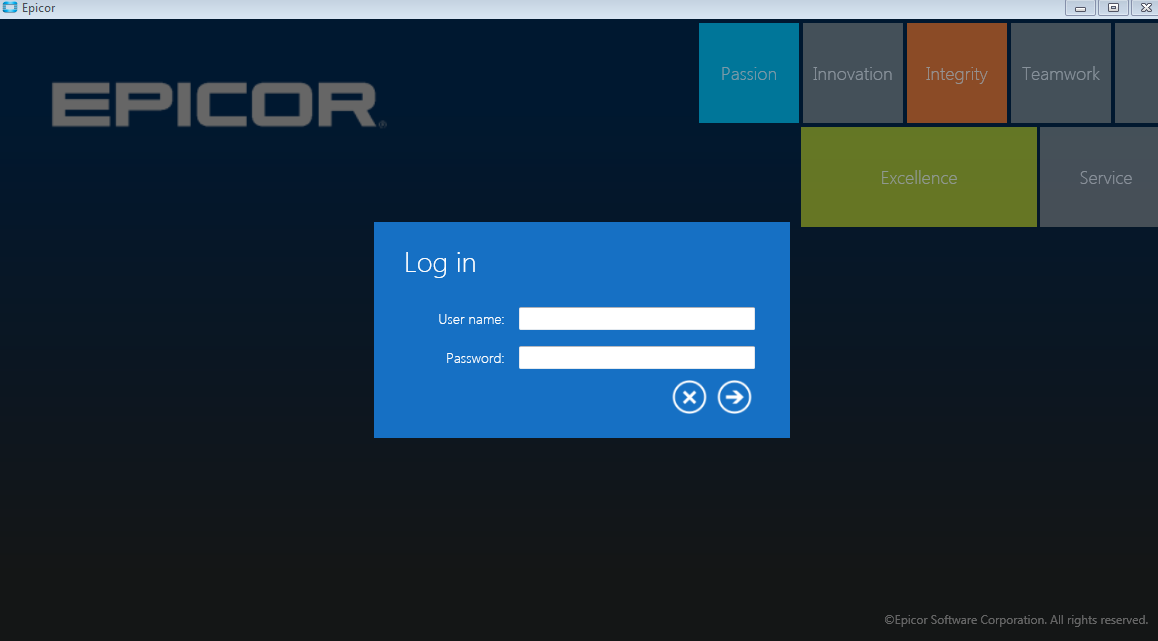To use Epicor 10 for the first time on a computer or after an update has been received, there is an initial setup which must be completed.
Find the Epicor 10 icon you need on your desktop and double click it. This setup will need to be done for both Epicor and MES.
A User Account Control Prompt will pop up. Put in the username and password that you use for logging into your computer, then click Yes.
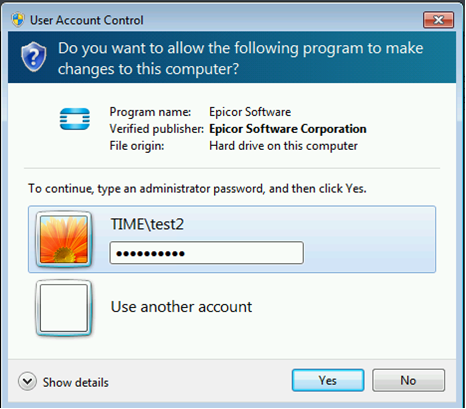
Another prompt will pop up entitled Auto Update, you must click OK in order to complete the installation.
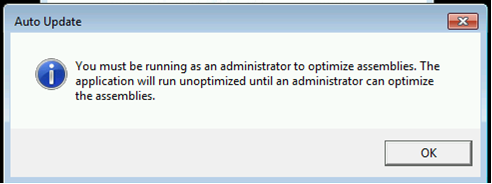
Finally, a second window will open up to perform the client updates.
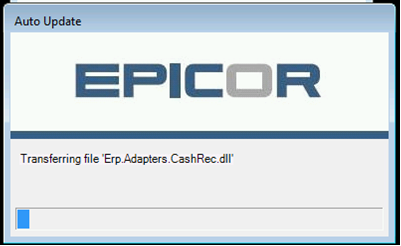
Once it has completely loaded, you will be prompted to login. To login for the first time, enter your username and leave the password blank. It will then prompt you to create a password.