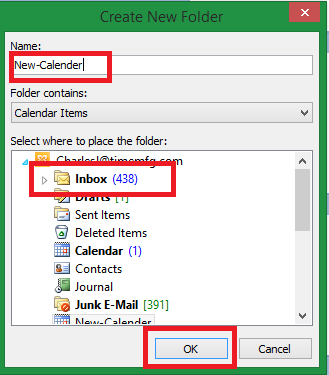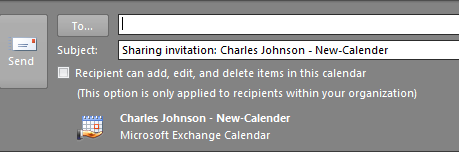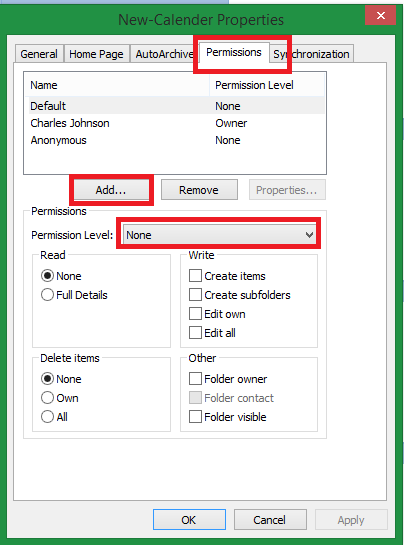Share your Calender or new Calendar:
Note: Do not setup a PublicFolder Calendar.
Create the Calendar:
Select Open Calendar and Create New Blank Calendar.
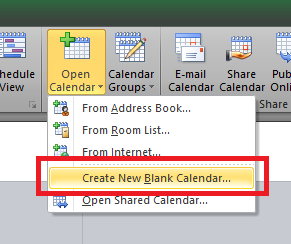
Create the new calendar by Inputing the name Selecting your Inbox and pressing OK.
Share the Calendar:
Right click the calendar, mouse over share, click Share Calendar.
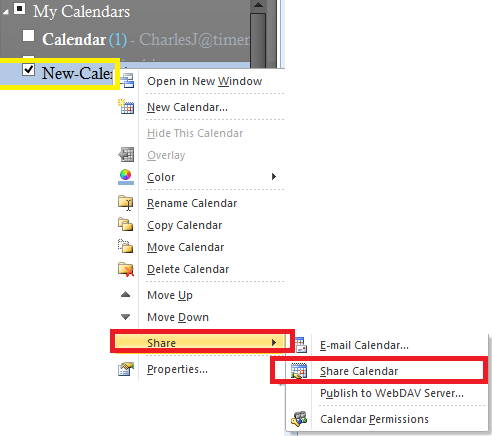
Input the user who you want to share the calendar with and press send.
Modify Permissions to the Calendar:
Select the calendar you want to modify permissions to right click and select Properties
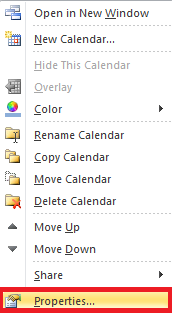
Modify the permissions based on user or distribution list. Select permissions tab, add user, modify permission Level. Then press OK.