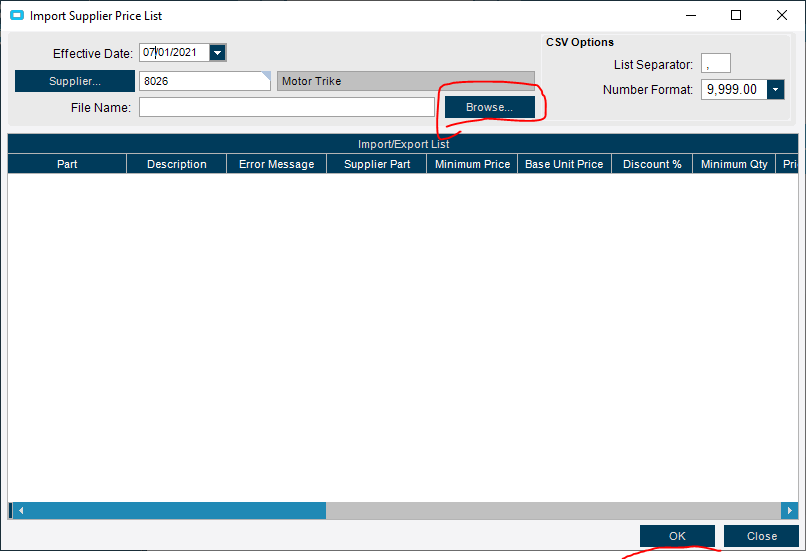Go to the Supplier Price List and enter or search for the Vendor ID. Then click the Actions menu and select Export File.

Click the browse button to select where you want it to save. Then click Ok. A box will come up saying that the Export was successful. Close that screen and the Export screen.

Next open your excel file and modify the price values. Then click the Actions menu again and select Import File.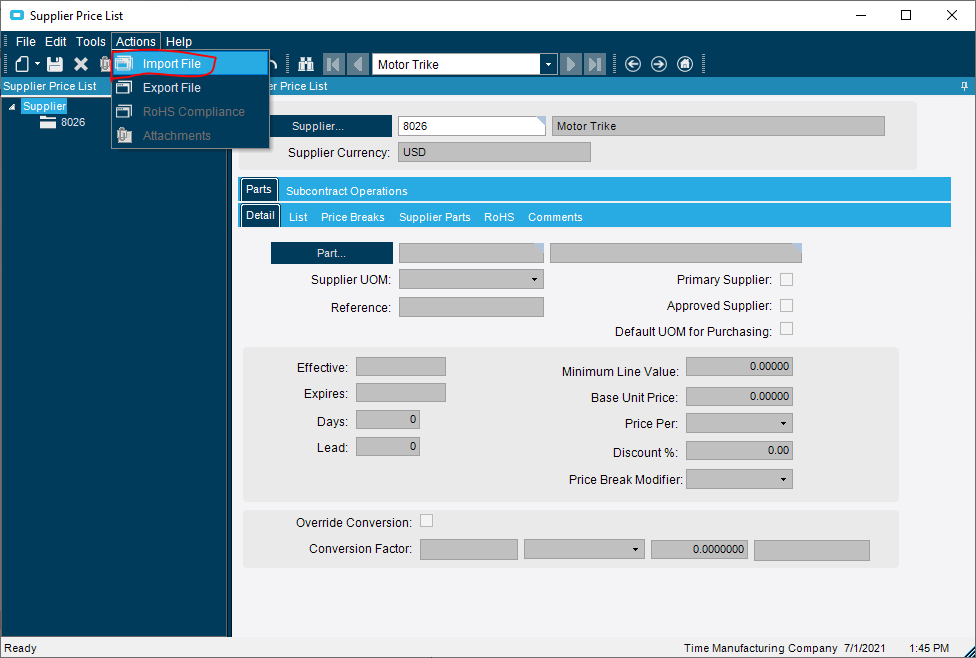
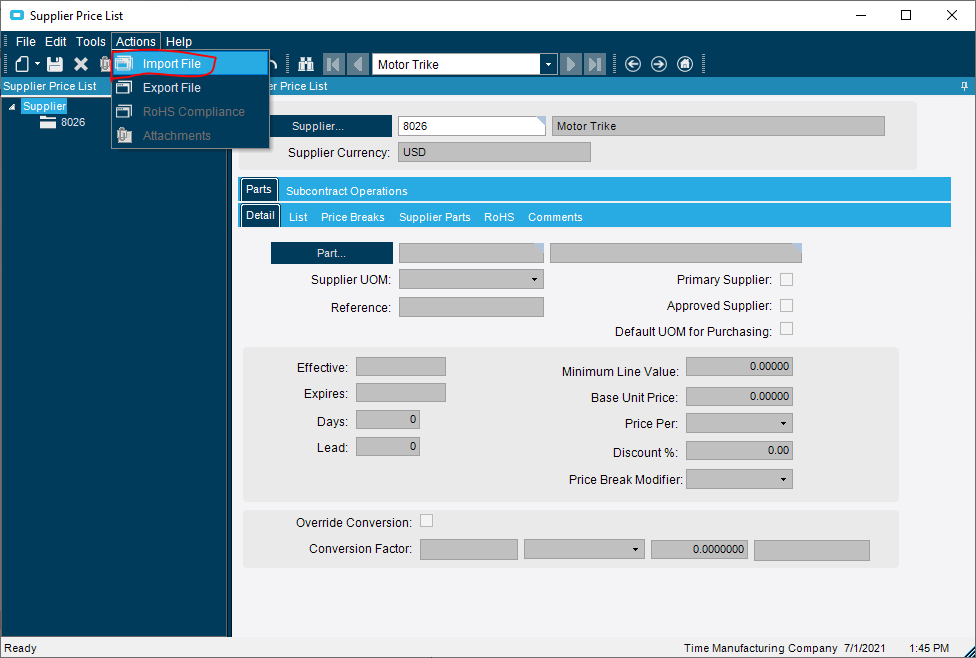
On the Import screen, click the Browse button to select the file you modified, then click Ok. The price list will be added, effective the current day.