Epicor users now have the ability to reset their password without having to rely on IT to do it for them through the ZONE. A password reset may only occur if the user does not use single sign on (SSO) on their given Epicor environment.

Instructions
- Login to the ZONE and navigate to the 'Epicor' drop down menu. Click on 'Epicor Password Reset'.
- Select the specific Epicor environment you'd like to change your password in and click 'Go!'(For Handheld users, please skip to the Handheld password reset instructions below.)

The search is based off of your username that you used to login through the ZONE. Therefore, if your ZONE username and Epicor UserID do not match, then your record might not appear. If this is the case, please put in a ticket with IT. |
- Click the red 'Reset' button. You will be taken to the Reset Password page.
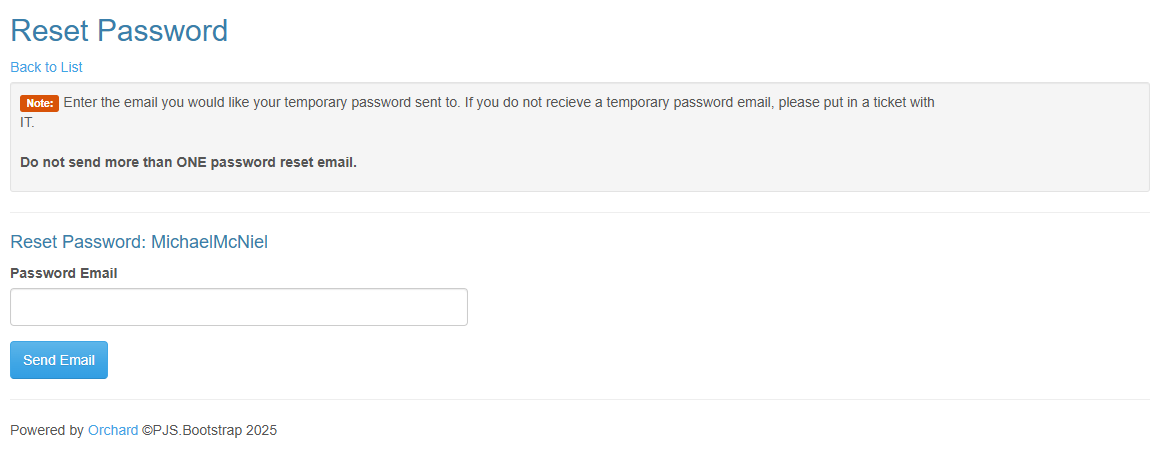
- In the 'Password Email' textbox, enter your email address or the email address that you would like your temporary Epicor password to be sent to. Click 'Send Email'.

- You should receive a temporary Epicor password from noreply@versalift.com with the subject line 'Temporary Epicor Passoword'.

- Use this temporary password and your username to login to Epicor. You should receive a pop up that states your password has expired and needs to be changed. Click 'Yes' to change your password.

- Enter the temporary password in the 'Current password:' textbox and enter your new password in the 'New password:' and 'Confirm new password:' textboxes. Once you are finished, click 'OK'.

- You've successfully changed your password! Should any errors occur, please contact IT for assistance.
Handheld Instructions
- If you are authorized to change passwords for handheld Epicor accounts, the 'Reset Handheld Account Passwords' link will appear for you on the main Epicor Password Reset screen. Click this link to navigate to the Handheld Account Password Reset page.

| You will only be authorized to change the account passwords of handheld users that exist within the same company that you have access to in Epicor. If you need access to other companies or if you do not see a particular user who needs their password reset, please contact IT for assistance. |
- You should see a list of users whose passwords you are able to reset. Click the red 'Reset' button next to the UserID who needs their password reset.
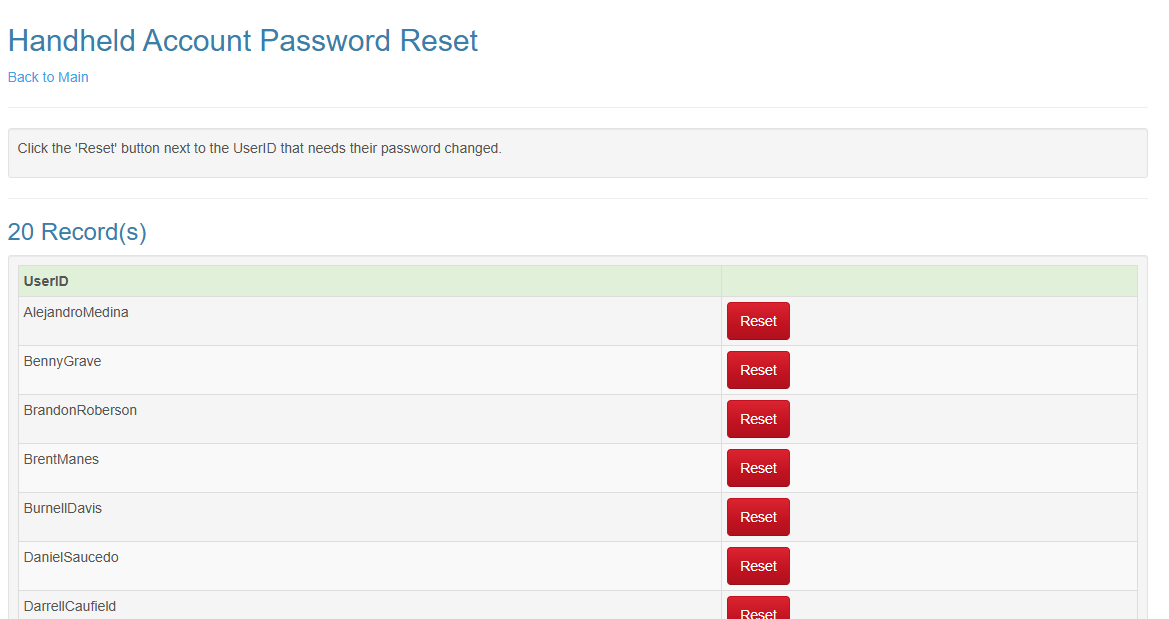
| NOTE: The UserIDs listed are only for users in E10Prod. If you need to reset a password in a different environment, please contact IT for assistance. |
- The process from here is exactly the same as the regular instructions. For the 'Password Email' textbox, you should enter your email address. The handheld users do not have email addresses assigned to them in Epicor.

- After entering your email address, click the 'Send Email' button and follow the same instructions as provided in the first section. After doing so, the handheld user's password should be successfully reset. If you have any issues, please contact IT for assistance.
FAQ
- The reset password button does not appear for me after clicking 'Go!' on the main Epicor Password Reset screen.
Verify that your account does NOT require single sign on (SSO). If the 'Require SSO' checkbox is checked, you will not be able to reset your Epicor password. If you are having issues logging into Epicor using SSO, please contact IT for assistance.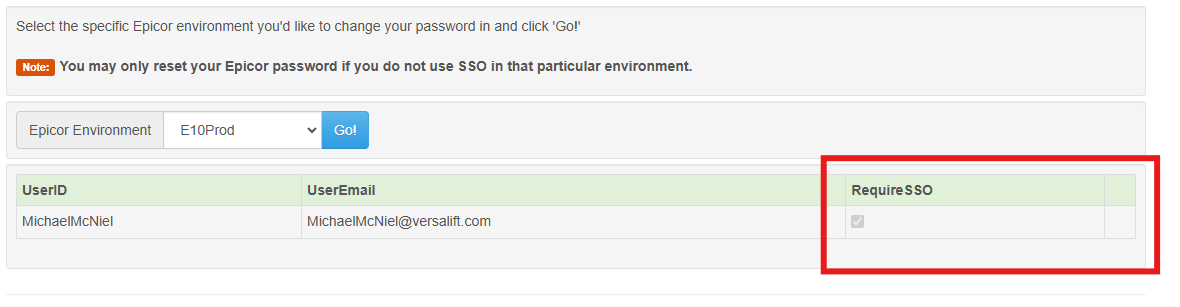 |
- After clicking 'Go!', the password reset page takes a while to load and 'No rows match search criteria' appears.
Verify that you are searching for your Epicor account in the correct Epicor environment. The search is going based off of your username that you use to login to the ZONE. Therefore, the ZONE username and the Epicor UserID MUST match. It is not case sensitive, so a ZONE username of michaelmcniel works for the Epicor UserID of MichaelMcNiel. If you have verified the Epicor environment is correct, then please contact IT for assistance.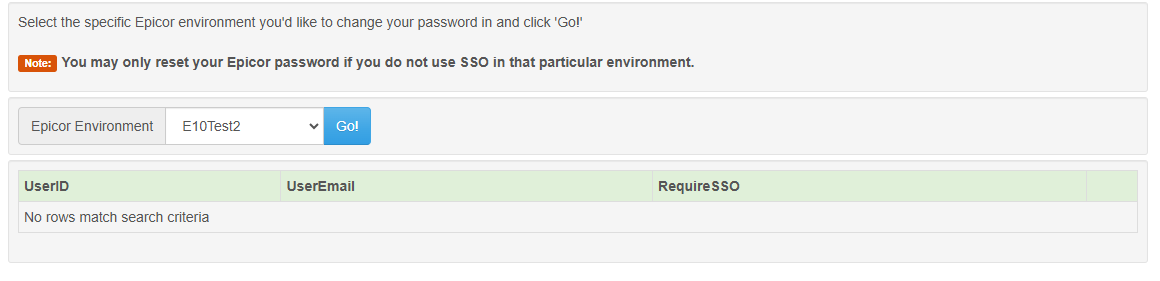 |
- I tried resetting my password and I've received an error page that tells me to put in a ticket with IT.
| If you were redirected to an error page that tells you to put in a ticket with IT, screenshot the page as shown below and submit a ticket with the screenshot attached. Please let us know where in the process you were when the error occurred. This will help us narrow down what the issue is specifically. Do not attempt to send another password reset email. If you have received an error after clicking the 'Send Email' button, please verify that you did not receive a temporary Epicor password email. 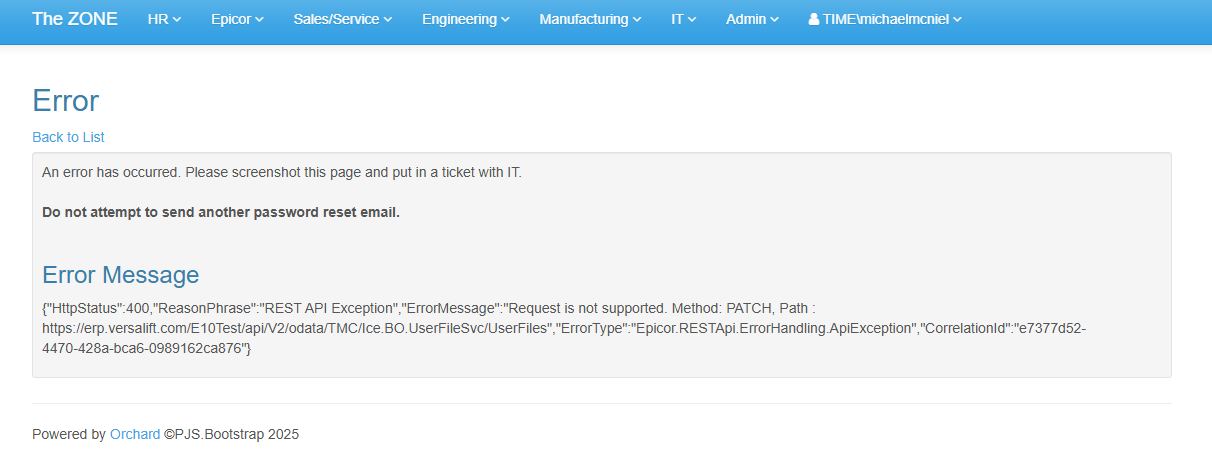 |
- I tried resetting my password and I've received a generic error page that says 'Oops an error occurred' or something similar.
| If you've received any other error page that does not have any error message provided, please put in a ticket with IT. Describe where you were in the process and mention that the page did not provide any error message. Do not attempt to send another password reset email. If you have received an error after clicking the 'Send Email' button, please verify that you did not receive a temporary Epicor password email. |
- I can't see a handheld user or any handheld users when I go to the Handheld Password Reset page.
| You are only allowed to reset the passwords of handheld users if you have proper authorization and the handheld users exist within the same company that you have access to within Epicor. If you need access to a certain user or company, please contact IT for assistance. |
- I tried resetting my password and I'm getting an 'Access Denied' error.
You are only able to change your own password with the exception of handheld account supervisors. You may not change somebody else's password. If you are receiving this error after clicking the red 'Reset' button next to your UserID, please put in a ticket with IT and take a screenshot of the page with the URL included. |
